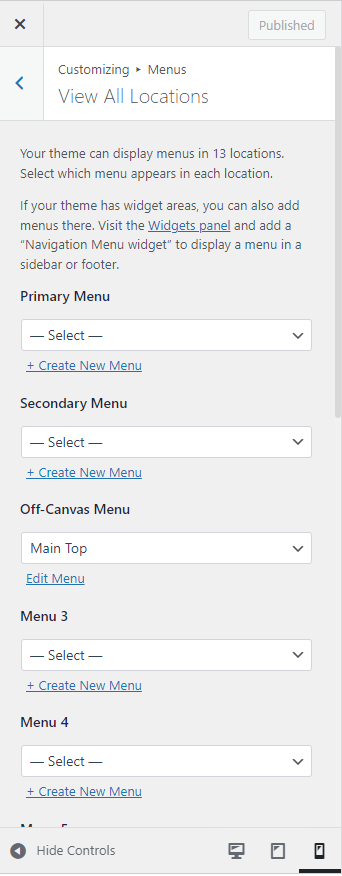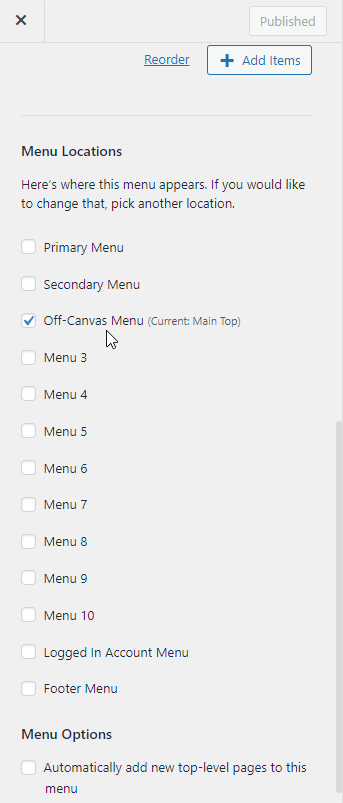You may face the issue of Astra theme showing all the pages that your site has in the menu when in mobile and tablet view. The easy solution is to choose “Off-Canvas Menu” instead under Customizing>Menus>View All Locations and unselect Primary Menu for Mobile and Tablet view.
Alternatively, you can select the menu that you wish to display. In my case it is “Main Top” and scroll down and select menu locations as “Off-Canvas Menu“.